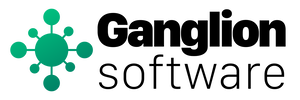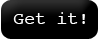mousepodmousepod is a tool that lets you control your mouse using your iOS device. Just download the app into your device, download and install the desktop app, connect, and start using your device as a trackpad.
See a video walkthrough on how you can setup mousepod on your machine! Currently supports iOS 3.0 and newer. mousepod is very simple to use. Just download and install the mousepod server application to your desktop, start up mousepod on your device, enter the IP address (indicated by the desktop server) and click connect! Credits: Download icons were taken from the Flavour Extended icon set by Oliver Twardowski. |
mousepod server for OSX
Click on the image to the left to download the Mac OSX mousepod server. Compatible with Intel Macs with OSX 10.6 and newer.
mousepod server for Windows
Click on the image to the left to download the Windows mousepod server. Compatible with Windows XP and newer.
Important: For anyone encountering the MSVC*.dll missing errors, download the Microsoft VC2008 redistributables from the following link: http://www.microsoft.com/downloads/details.aspx?FamilyID=9b2da534-3e03-4391-8a4d-074b9f2bc1bf&displaylang=en Screenshots: |